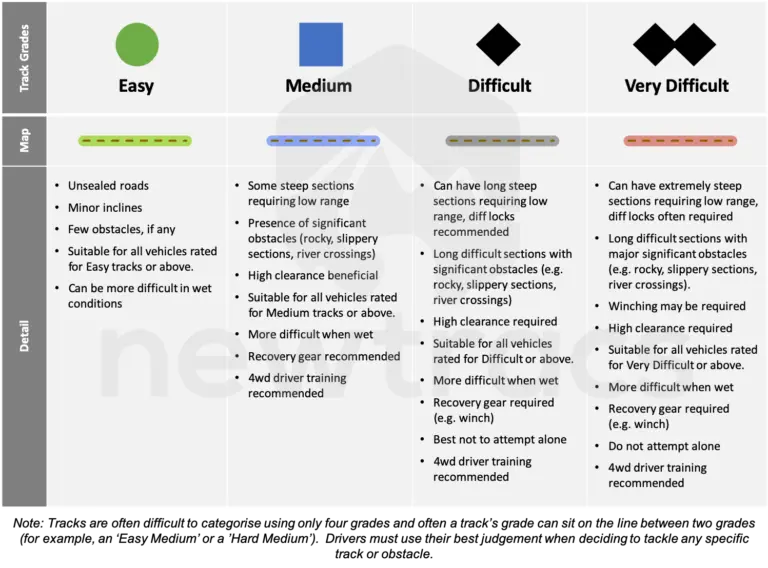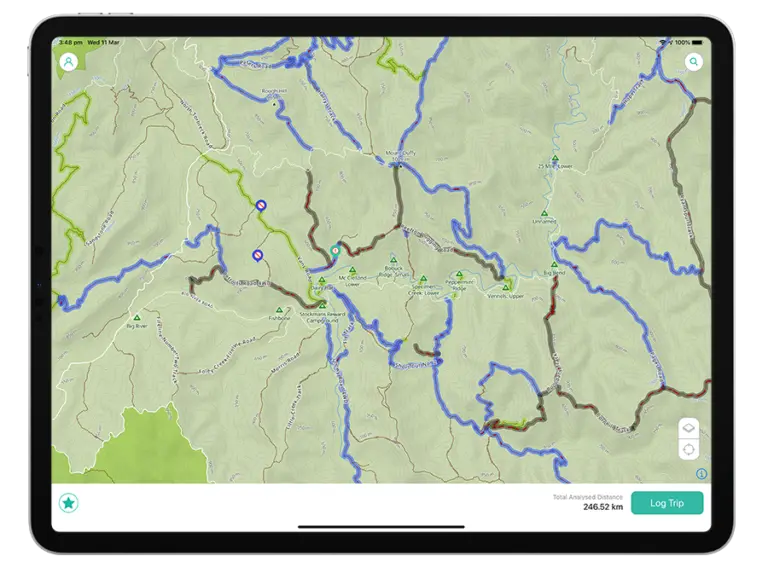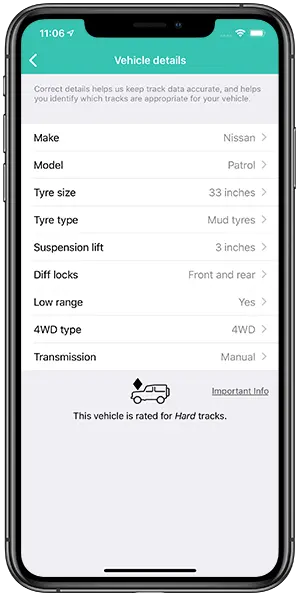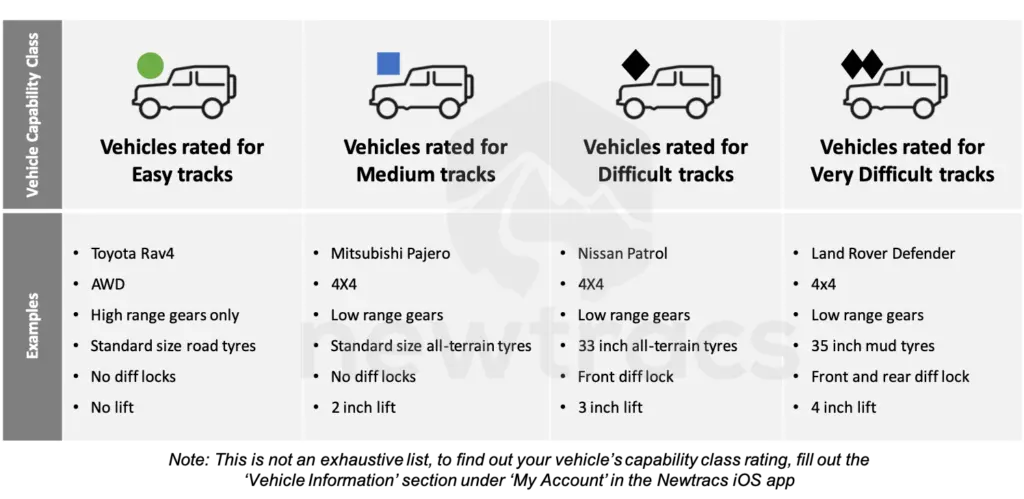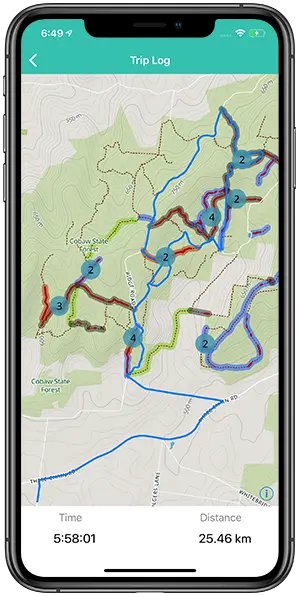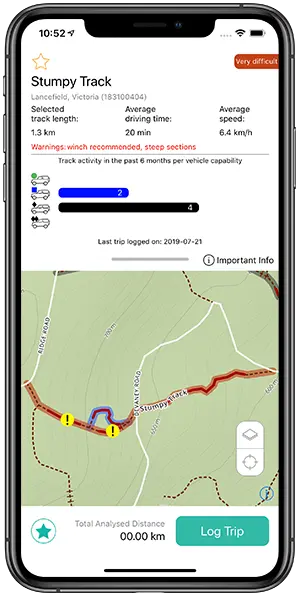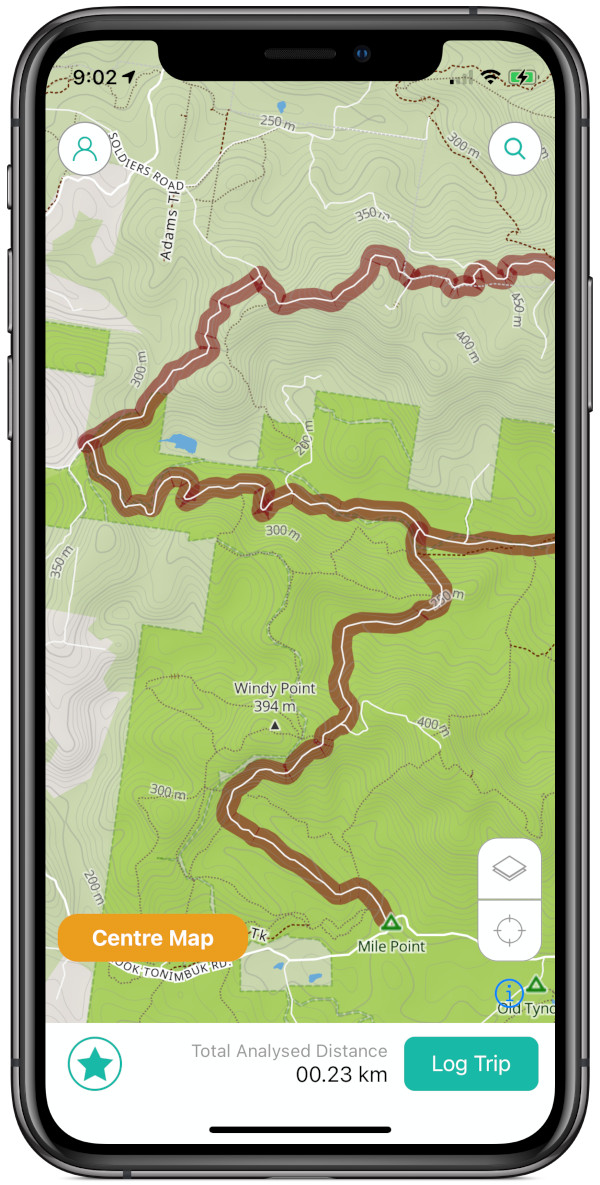Track difficulty & stats
4wd track grades are assessed automatically by the Newtracs platform based on GPS traces submitted by users via the Newtracs app. This is achieved by understanding the type of vehicle users are driving and their relative performance when navigating a 4wd track. Other factors such as terrain are also taken into account.
Note that track grades will only be as current as the last time a Newtracs user visited that track. For tracks visited infrequently, significant time could have passed since someone has been there last, so older track grades will be less reliable than those assessed more recently.
Our track grading methodology tries to keep in line with the standard approach developed by Four Wheel Drive Australia. An overview of this methodology can be found on their Victorian partner website at www.4wdvictoria.org.au. Please note that there is no affiliation between Newtracs and Four Wheel Drive Australia.